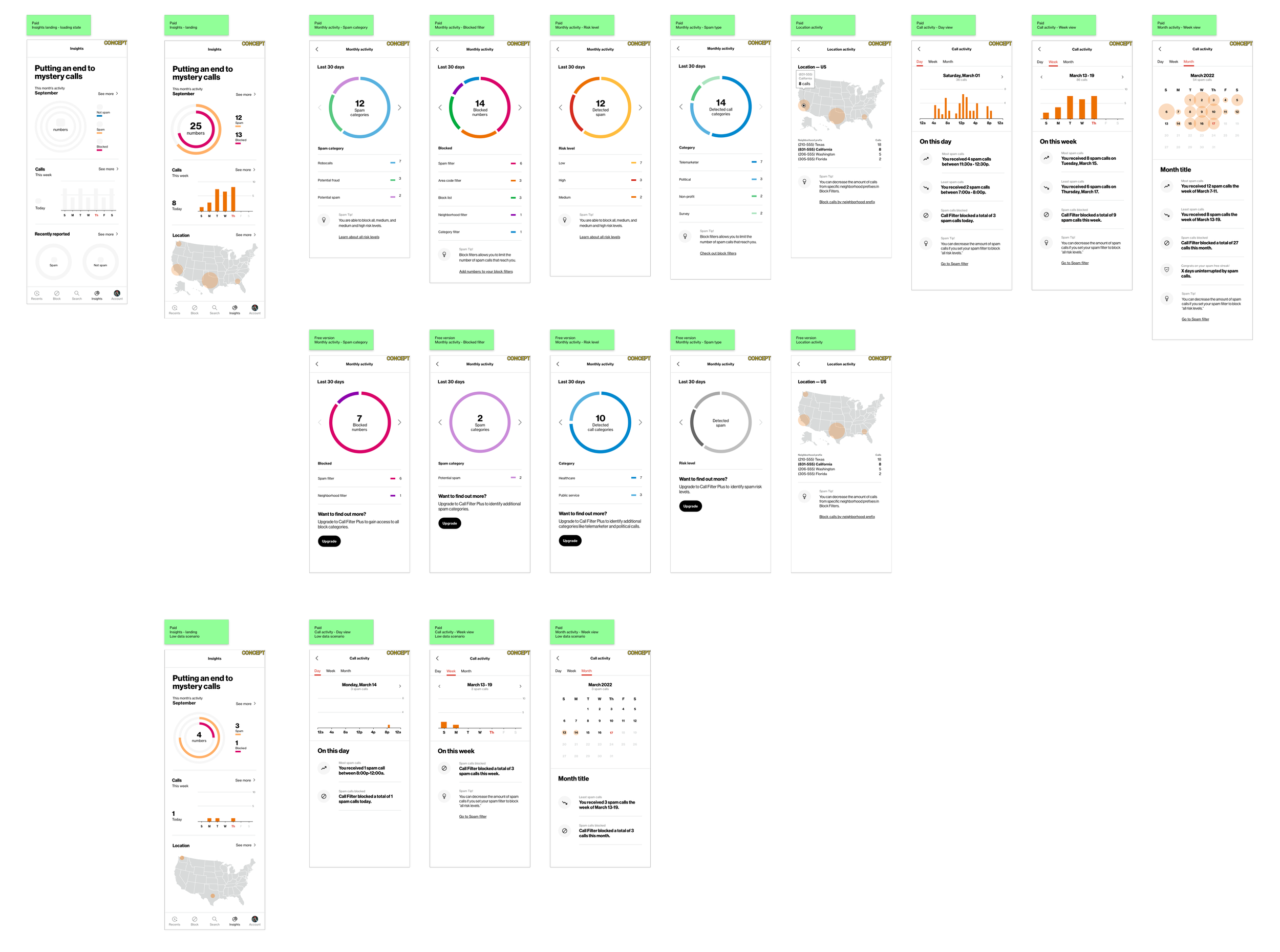Call Filter Insights
verizon // 2022-23
Objective
Verizon’s Call Filter mobile app (built by TNSI) screens incoming calls to protect users from scam callers. One missing feature was the ability to provide Call Filter users insight into their spam call activity. Our team had a rough idea of what we wanted to show users, but it required appropriate infographics and an understanding of different user scenarios (aka license states) to create meaningful data visualization.
MY ROLE Product Designer
TEAM UX Manager, Sr. Project Manager
Responsibilities
Tools
Brainstorming
Wireframing
Iterative concepting
Documentation
Lucid Spark (brainstorming)
Sketch (wireframe and concept)
Lucid Chart (documentation)
Teams
OneDrive
Challenges
Meaningful data visualization was a key discussion early on. In early concepts, we often used scenarios where the user had a lot of call activity, but data visualization became more important when the user had little to no activity. When conveying such little activity to the user, we (and Verizon) questioned if that somehow suggested to the user that Call Filter was doing very little for them.
Another challenge was finding appropriate UI elements from Verizon’s restrictive design pattern library.
Process
Upsell page concept featuring the Insight feature. This concept features a sample of Insights data viz the user could experience within Call Filter’s Premium subscription tier.
In past projects, I typically began with competitor research. However, in this situation, Call Filter led in design and experience within the spam scanning space. I looked to products I was familiar with, like Squarespace’s analytics for example. It gave me an idea of what elegant interactive data visualization could look like, but obviously with Call Filter, we were dealing with an entirely different data set. My design manager and I brainstormed (in Lucid Spark) what data a Call Filter user might be interested in, like collective calls per day/week/month, spam category (robocalls, potential fraud, and potential spam), if they were blocked by a specific filter (spam filter, area code filter, block list, neighborhood filter, and category filter), spam risk rating (low, medium, high), state and country of origin. When a Call Filter user has a free license, the data set is drastically reduced, since free users have reduced access to certain spam filters, limited visibility of spam categories, and no visibility over spam risk. In that scenario, I had to consider how to attract the user to subscribe. Initially, I had a concept of an upsell page for free users displaying a sample of analytics. It was styled similar to paywalls that exist today, but even if the data would have been minimal, Verizon wanted a free version of Call Filter Insights.
I also had to consider how the user could access their Call Filter insights. Was it a banner on the landing page (Recent Activity), was it a completely new and redesigned landing screen, or would be incorporated into the bottom navigation? In my earliest concepts, I explored a redesigned landing screen, but given the available timeline, we scaled back and agreed to put the entry point in the bottom nav.
Summarizations
I explored ways we could introduce “bite size” summarizations that didn’t rely on pie charts or graphs. I would start with a concept and go through iterative reviews with my design manager, massaging the component’s design attributes until we felt it fit Verizon’s design language. Sometimes we would work on the same document live during our daily 1:1s. Of the Insights feature, Call Activity was the one section where I had little influence on. Other considerations were loading states for the Insights landing page and when a user has just subscribed to the paid version and the app must wait to gather data. When the feature was nearing design completion, I contributed to an Insights-specific section of the Call Filter interaction guide. This guide is used as a dev resource and for internal tracking.
Wireframes
Shortly after we brainstormed, I began producing wireframes of varying fidelities; quick and rough wireframes produced in Lucid Spark, then progressing into Sketch. After we established desired data sets to be displayed, then more attention was paid to data visualization.
Early concepts
This was one of the earliest concepts of the Insights landing, Monthly Activity, Location Activity, and Recently Reported. Through reviews, Recently Reported was eventually cut since it was represented elsewhere in Call Filter. In this concept, Call Times does not have it’s own detail section. Eventually I changed the color treatment, using nearly the whole spectrum of Verizon’s brand colors.
OUTCOME
The Insights feature in the Call Filter app went live in Fall 2023. View a click-thru prototype of a happy path scenario.